We've taken the liberty of creating a section on the oinkcode page about how to configure your crontab.
If you log into Snort.org, click on your user account email address (found at the top right of the page).
Navigate to "Oinkcode" on the left hand side:
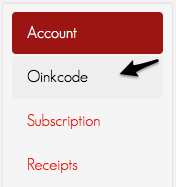
Follow the link to:
You will see instructions for how to use your oinkcode, however, we've added a new section under:
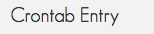
This will give you some default syntax for your crontab entry, along with a randomized time (it changes every time you refresh the page, so you can actually place a different time on all your sensors if you so choose) for pulledpork to execute.
Please replace your crontab entry with one of our randomized times from the website, and that should lower the loads on downloads.
Thanks!
